
Introducing Digital IDs for New Mexico.
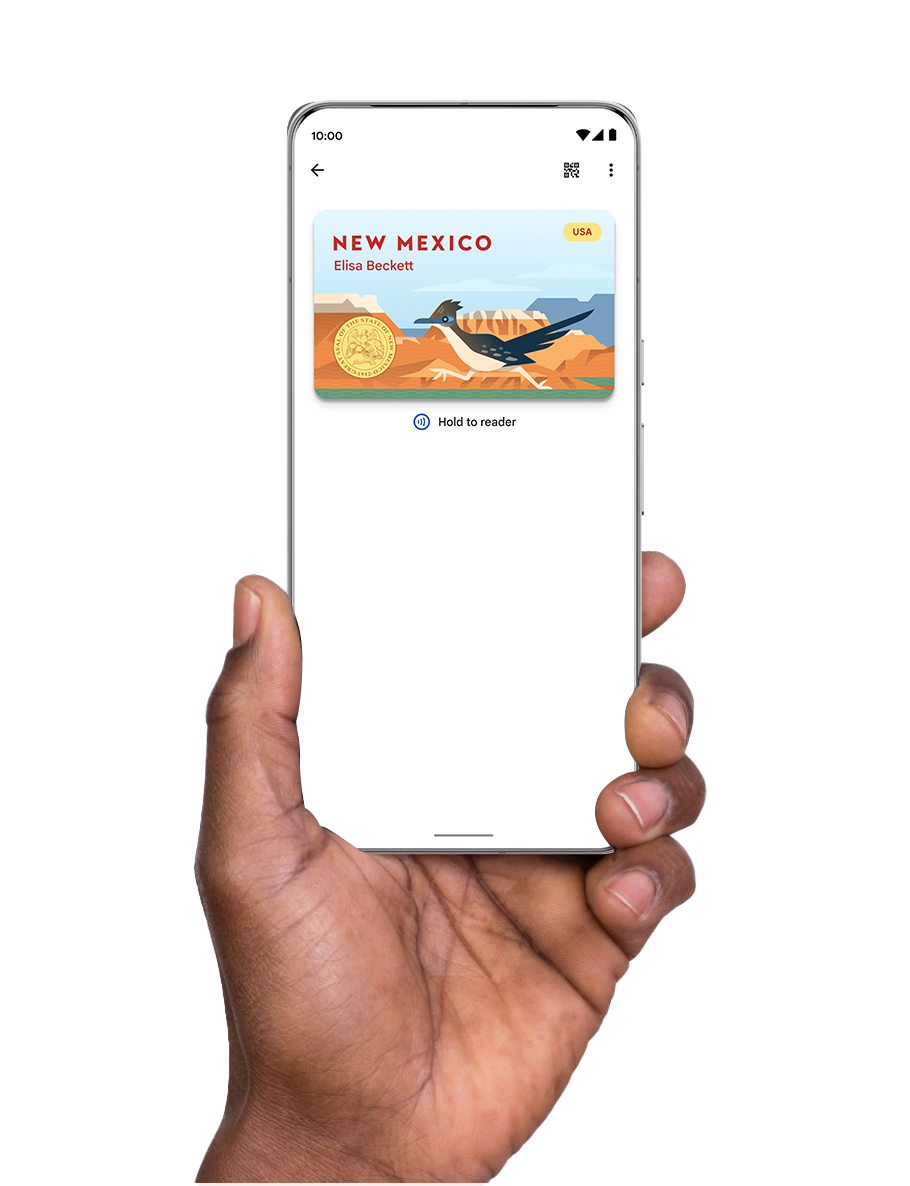
With a digital ID added to Google Wallet, Android users have easy and reliable access to their license or state ID right from their phone.


How do I add my New Mexico ID to Google Wallet?
To get a New Mexico Mobile ID on your Android device, start with the Google Wallet app and your physical license or ID.
- Open the Google Wallet app or download it on Google Play
- Tap ‘Add to Wallet’
- Tap ‘ID Card’ and choose your state
- Follow the instructions to verify your ID with MVD New Mexico.
You have questions. We have answers.
What do I need to add my New Mexico ID to Google Wallet?
To enroll and use my New Mexico ID:
- You must have a valid and easily readable New Mexico driver license or state-issued ID card.
- The Google Wallet app installed on an Android device shipped with software version 8.0 (Oreo) or higher
- An authentication method for your device (e.g., fingerprint or PIN)
For minimum system requirements, please visit the Google Wallet Help Center to learn more.
How do I add my New Mexico ID to Google Wallet?
You must have Google Wallet installed to continue.
- Start by opening Google Wallet on your Android device or downloading it on Google Play
- On your Android device, open the Google Wallet
- Tap the Add to Wallet
- Tap ID Card and choose your
- Follow the onscreen instructions to scan the front and back of your license or
Please visit the Google Wallet Help Center to learn more.
After your request has been approved, you will see your New Mexico ID in the Google Wallet app.
I’m not seeing the option to add my New Mexico ID to Google Wallet.
Ensure you meet the eligibility requirements listed in the Google Wallet Help Center to learn more.
Does adding New Mexico ID to Google Wallet replace my physical, plastic driver license?
No, adding your New Mexico ID to Google Wallet is voluntary and is a companion to your physical, plastic DL/ID – it is not a replacement for the physical card. You must continue to carry your physical DL/ID with you. This is determined by the Transportation Security Administration (TSA). Please visit TSA.gov for the most up-to-date support for IDs in Google Wallet.
Various entities, including law enforcement, are not yet accepting a New Mexico ID in Google Wallet as a valid form of identification.
Who can I contact if I need help with adding my New Mexico ID to Google Wallet?
Please visit the Google Wallet Help Center to learn more. Please note: adding your New Mexico ID to Google Wallet is only available to individuals that have a current, valid New Mexico-issued driver’s license or ID card.
I don’t have my physical card (lost or damaged). What should I do?
The verification process involves capturing a photo of the front and back of your physical card. If you don’t have one, you can request a duplicate card through the MVD here.
How long does it take to add my New Mexico ID to Google Wallet?
This process generally takes less than an hour. If the MVD needs to gather more information, you will receive a notification with the next steps. In these cases, it may take a little longer.
Do I need a Real ID to add my New Mexico ID to GoogleWallet?
No, you are not required to have a Real ID to add your New Mexico ID in Google Wallet. All air travel passengers must continue to carry their physical driver’s license, identification card, or other acceptable ID listed on the TSA website. The TSA officer may require this physical ID in addition to the digital ID.
How can I use my New Mexico ID in Google Wallet at the airport?
Presenting your New Mexico ID in Google Wallet as a valid form of identification is accepted at the Albuquerque International Sunport and the Lea Regional Airport. Please visit the TSA website for the most up-to-date support for New Mexico ID added to Google Wallet. New Mexico residents can present their New Mexico ID in Google Wallet at participating TSA airport security checkpoints by tapping their device at the identity reader or presenting their QR Code. Upon tapping their device, customers will see a prompt on their device displaying which specific information is being requested by the TSA. Only after authorizing (e.g. fingerprint or PIN) is the requested identity information released from their device. Information is shared digitally, so residents do not need to show or hand over their device to present their ID. To learn more visit Google Wallet Help Center.
How do I present my New Mexico ID in Google Wallet?
l licn lciense.Currently, you can use your digital ID with TSA at supported airports. You must still carry your physical ID as needed.
With Near Field Communication (NFC)
- Unlock your phone.
- For a few seconds, hold the back of your phone close to the NFC
- Review the info that will be shared.
Before you can proceed, the app will ask you to authenticate.
- To confirm that the info was shared, wait for the blue check Tip: If you aren’t able to share your ID:
Try to hold your phone in a different way. Your NFC antenna could be near the top or bottom of your device.
Hold your phone closer to the reader.
For a few extra seconds, hold your phone to the reader.
If you still have issues, use your physical ID.
With a QR code
- Open the Google Wallet app .
- Scroll to find your “ID or license ”
- Tap your ID or license.
- Allow the QR code on your ID to be scanned.
- Review the info that will be shared.
Before you can proceed, the app will ask you to authenticate.
To confirm that the info was shared, wait for the blue check mark.
How is the QR code used?
The QR code is a 2D image that can be scanned to convey information such as a url or ID. Scanning the QR code connects your phone to a reader and kicks off a bluetooth connection to transmit the request and ID data from your ID in Google Wallet.
Does law enforcement accept a New Mexico ID in Google Wallet as a valid form of identification?
Law enforcement does not accept New Mexico IDs added to Google Wallet as a valid form of identification.
How do I know Google Wallet keeps my identity information private and secure?
Google Wallet keeps your ID safe with advanced security built right into your Android phone. When you add your ID to Wallet, the information is stored and encrypted so it stays secure.
What happens when I add my New Mexico ID to Google Wallet?
When you save your digital ID on your phone, you provide Google with certain info. You provide:
- Photos of the front and back of your ID, and a brief video of your face: Google shares your card info and an image of your face from the video with the New Mexico Motor Vehicle Division.
- Any data, including data used for analytics purposes, used by Google will be done in accordance with Google’s Privacy Policy.
With your consent, Google Wallet sends your application to the New Mexico Motor Vehicle Division that issued your ID or license. That agency will review your info. If your submission is approved, your encrypted digital ID will be saved on your device. You may view and manage it on your device and control when your ID is shared.
Your digital ID is considered a Private pass. Learn more about private passes.
When I add my New Mexico ID to Google Wallet, is it valid in other states or internationally?
At this time, adding your New Mexico ID to Google Wallet is only accepted at select airport terminals around the country, determined by TSA. Please visit the TSA website for the most up-to-date support for when you add your New Mexico ID to Google Wallet.
Adding your New Mexico ID to Google Wallet is a companion to your physical, plastic driver license or ID card, which you should continue to carry.
Is there a charge to add my New Mexico ID to Google Wallet?
No cost is associated with adding your New Mexico ID to Google Wallet or using it as a form of identification where accepted.
Who can I contact if I need help with adding my New Mexico ID to Google Wallet?
If you have trouble adding your New Mexico ID to Google Wallet, please contact Google Wallet Help Center. Please note: Adding New Mexico ID to Google Wallet is only available to individuals that have a current, valid state-issued driver license or ID card.
How do I remove my New Mexico ID from Google Wallet?
Important: Your digital ID is saved locally on your device. You can only save your digital ID to a single device.
You can remove your digital ID with either the Google Wallet app, or online at myaccount.google.com.
To remove your ID with the Google Wallet app:
- Open the Google Wallet app .
- Scroll to find your “ID or license. ”
- Tap your ID or license.
- At the top right, tap More Remove Remove.
To remove your ID online remotely:
- Go to google.com.
- Tap Personal Info.
- Scroll to “Digital ID.”
- Tap Manage digital ID.
- Next to the ID or license that you want to remove, tap Delete .
Confirm that you want to delete your ID from your device and Google Account.
I have a new Android device – can I transfer my New Mexico ID in Google Wallet from one device to another?
Your digital ID is saved locally on your device. You can only save your digital ID to a single device. You can remove your digital ID with either the Google Wallet app, or online at myaccount.google.com.
What should I do if I misplace or lose the device with my New Mexico ID to Google Wallet?
If you lose your phone, you must follow the instructions above to remove your ID.
I do not want to add my New Mexico ID to Google Wallet; what can I do?
Adding your New Mexico ID to Google Wallet is voluntary. If you are not interested in adding your New Mexico ID to Google Wallet, there is nothing you need to do.
How does the New Mexico Motor Vehicle Division protect my driver license or state ID information?
MVD may provide Google with information on the status of the driver license authorization (for example, under review, accepted) so that Google may send updates to your device and help manage your driver license or state ID in Google Wallet. The New Mexico Motor Vehicle Division does not control the privacy and security of your information that Google may hold and that is governed by the privacy policy given to you by Google. For additional information, visit https://policies.google.com/privacy.
I have the disability identifier in my New Mexico ID, will the TSA officer be able to see that identifier on my New Mexico ID in Google Wallet?
No, that personal information is not included in the New Mexico ID in Google Wallet.
Google Wallet is a trademark of Google LLC | Terms and Conditions for New Mexico Mobile ID
