Your New Mexico driver's license or state ID. Now in Apple Wallet.
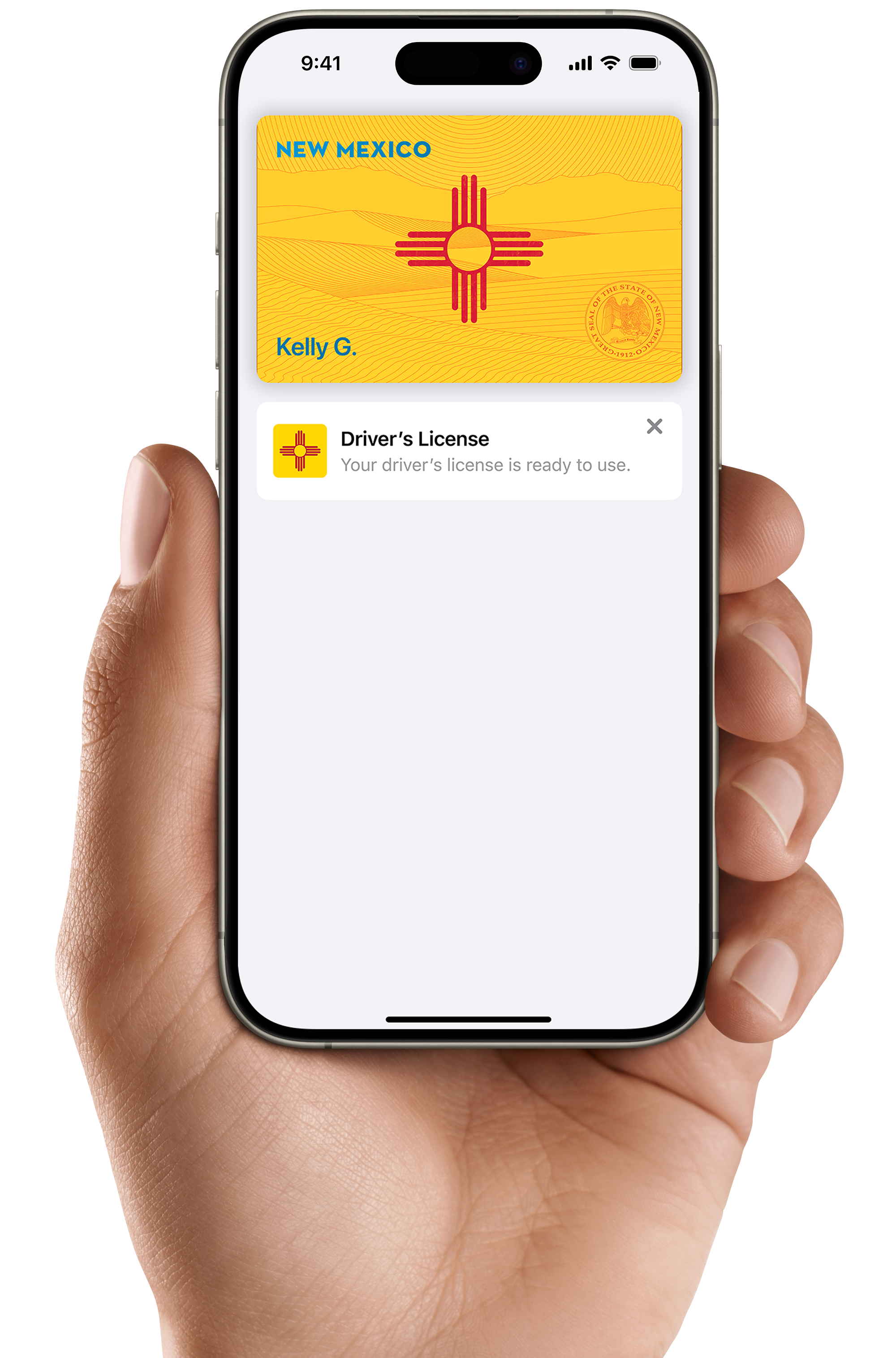
Open the Apple Wallet app on your iPhone to get started.

Presenting your ID on iPhone and Apple Watch is easy.
Now you can add your New Mexico driver’s license or state ID to Apple Wallet on iPhone and Apple Watch so you can present it easily and securely in person and in app.

Your ID. Now with the security of iPhone.
Your ID in Apple Wallet is secure with Face ID, a built-in security feature of iPhone. This makes it so only you can present your driver’s license or state ID in person or in app. If your iPhone or Apple Watch is misplaced or lost, you can manage your driver’s license or state ID in Apple Wallet with the Find My app. From any browser, log in to your iCloud account to pause or delete your ID.
Present your ID without handing over your iPhone.
With your ID in Apple Wallet on iPhone and Apple Watch, physically handing over your driver’s license or state ID is a thing of the past. Your information is presented digitally to the identity reader, so you’ll never need to show or hand over your iPhone or Apple Watch to any business.
Add your ID in a few quick steps.
To add your ID to your iPhone and any paired Apple Watch, open Apple Wallet and tap the plus sign (+) at the top-right corner of the screen. Select Driver’s License or State ID, then follow the on screen instructions to start the setup process.
How to present your ID at a business.
When in person at a select business, present your ID in Apple Wallet on iPhone or Apple Watch by holding your device near the identity reader, and review the requested information. When using your iPhone, confirm with Face ID. On Apple Watch, just double-click the side button to confirm.
Open the Apple Wallet app on your iPhone to get started.
You have questions. We have answers.
Legal Disclaimer
ID in Apple Wallet is available in select states at select TSA checkpoints (travelers should refer to checkpoint signage to confirm availability). ID verifier is available at select merchants. Requires iPhone 8 or later with iOS 16.5 or later, or Apple Watch Series 4 or later with WatchOS 9.5 or later. For California, ID in Apple Wallet requires iPhone Xs or later with iOS 17.5 or later, or Apple Watch Series 4 or later with WatchOS 10 or later. See here for more details.
