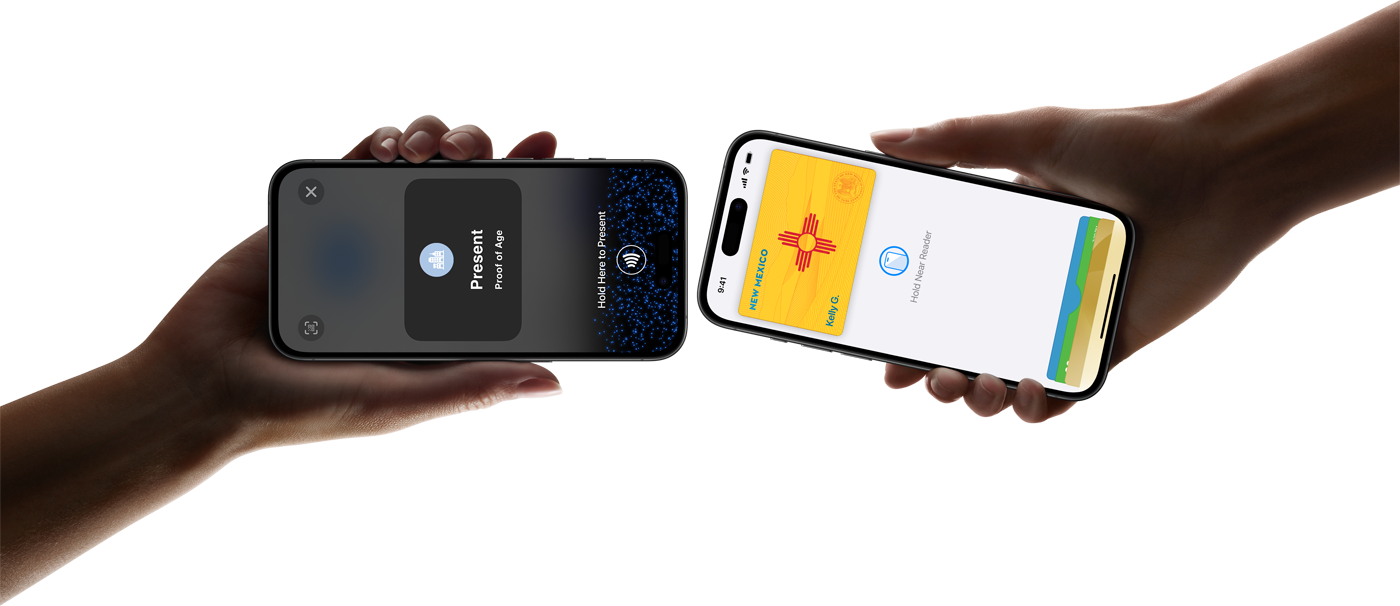
Verifying Mobile IDs is easy.
To verify ID in Apple Wallet and other Mobile IDs on iPhone today, simply download the NM Verifier app. No extra readers or hardware needed.
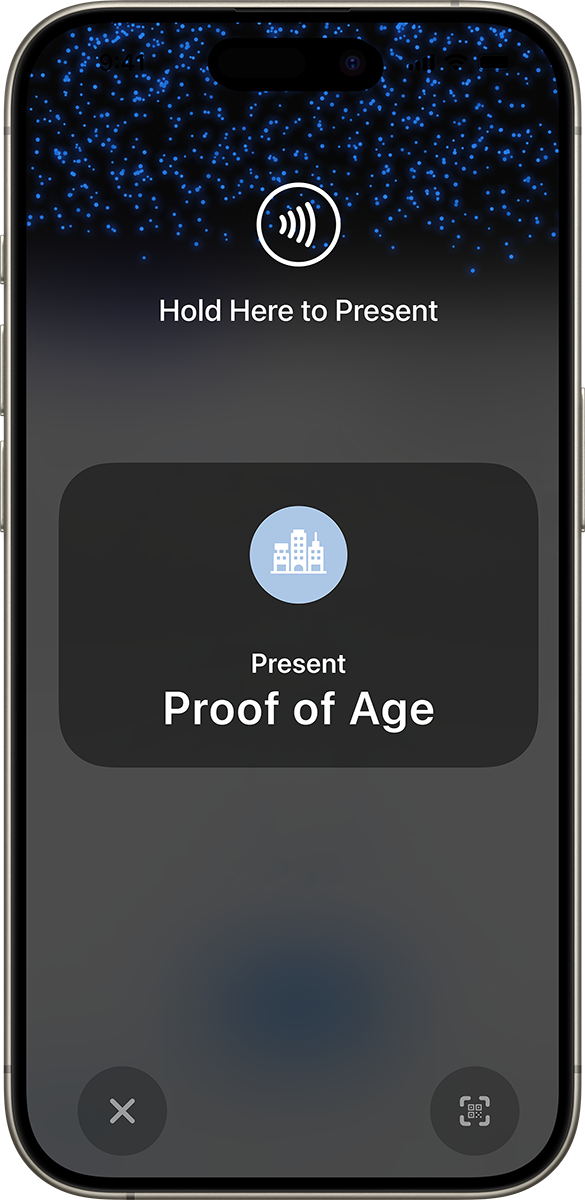

Privacy and security of iPhone built-in.
When verifying Mobile IDs on iPhone with NM Verifier app, only the requested identity information will be displayed on the ID reader. Users can review the information that is being requested and can confirm or deny.
Get started in a few simple steps:
1. Open NM Verifier app on your iPhone, and tap the 21+ button. Present your iPhone to the customer.
2. Customer holds their device near the top of your iPhone.
3. When the customer has confirmed the information requested by your business, the details will appear on your screen.

The NM Verifier is approved by the New Mexico Regulation and Licensing Department as a compliant method of age verification. Get started with NM Verifier today!
You have questions. We have answers.
Legal Disclaimer
ID in Apple Wallet is available in select states at select TSA checkpoints (travelers should refer to checkpoint signage to confirm availability). ID verifier is available at select merchants. Requires iPhone 8 or later with iOS 16.5 or later, or Apple Watch Series 4 or later with WatchOS 9.5 or later. For California, ID in Apple Wallet requires iPhone Xs or later with iOS 17.5 or later, or Apple Watch Series 4 or later with WatchOS 10 or later. See here for more details.

